in partnership with
Hey, happy Monday!
Welcome to the First Edition of ScaledOn Insider - Your Exclusive Blueprint to Beat the Chaos of Digital Marketing.
Our Promise: Every week, we’ll cut through the noise and deliver high-impact insights, game-changing strategies, quick-win tactics, and exclusive tools used by our top-tier digital talent to help you outsmart the competition and scale smarter, not harder.
🚀 No fluff. No jargon. Just actionable, real-world tactics that turn disruption into your advantage!
⚠️ 41% of Digital Ad Traffic Is Fake — And That’s Just the Beginning
In a week when tech stocks are jittery, ad platforms are under pressure, and new tariffs are threatening to disrupt global markets — one thing is clear:
💰 Every marketing dollar now has to work harder than ever.
But here’s the kicker: 41% of digital ad traffic is fraudulent without proper protection [WSJ]. That’s not a scare stat — it’s a silent leak in your budget.
📉 Almost half your media spend could be going to bots, click farms, or spoofed domains — not real buyers.
In today’s high-cost, low-trust ad environment, ignoring ad fraud is like running paid campaigns with the windows down, tossing cash out as you drive.
With platform accountability dropping, ad fraud protection isn’t just an optimization tactic — it’s your first line of financial defense.. 😱
💡 Quick Tips - Fast Wins
Stuff you can implement in less than 1 hour and see a difference
✅ 1. Block Bad Traffic with IP Exclusions
Why it matters:
Bot traffic often originates from known IP ranges or suspicious geos (e.g. data centers, proxy networks, high-fraud countries).
Fast Fix:
In Google Ads, go to Settings > IP Exclusions — start by excluding data center IPs (many lists are public).
Analyze “Geographic” and “User Location” reports → Block countries or cities with high bounce & $0 conversions.
Pro Tip: Use tools like IPinfo.io to research sketchy IPs.
✅ 2. Audit Your Placements — and Exclude Garbage Domains
Why it matters:
Display ads often end up on low-quality sites running invisible pixels or fake traffic — burning your budget with no ROI.
Fast Fix:
In Google Ads, go to Reports > Placements. Sort by CTR and Conversion.
If you see strange domains with 0% conversion and high spend → block them manually or create a Placement Exclusion List.
Pro Tip: Add exclusions like mobile app categories and parked domains (e.g., adsenseformobileapps.com).
✅ 3. Add reCAPTCHA to All Lead Forms and Landing Pages
Why it matters:
Fraudsters use bots to fill out forms — wasting your sales team’s time and inflating CPL metrics with fake leads.
Fast Fix:
Install Google reCAPTCHA v3 or v2 on your forms (HubSpot, Typeform, WordPress, etc. all support it).
This blocks bot traffic at the point of conversion, cutting down on fake leads by up to 90%.
Pro Tip: Combine this with hidden “honeypot” fields that bots fill but humans don’t — those entries can be auto-deleted.
💡 Pro Insight
If a single placement has $500 in spending and less than 0.01% conversion, it’s not underperforming; it’s likely fraudulent.
🔍 Deep Dive: Ad Fraud Management — The Smart Marketer’s Playbook to Protecting PPC Spend
Ad fraud is no longer a niche concern — it’s a risk on your media budget. Whether you’re managing $5K/month or $500K/month in PPC, fraud eats into ROAS, distorts campaign data, and silently drains profits.
And in a climate of rising media costs, platform volatility, and global economic uncertainty, letting bots burn your ad budget is not an option.
💣 The Scope of the Problem:
📉 $22 billion estimated global loss to digital ad fraud in 2024 (Juniper Research)
⚠️ Up to 41% of open programmatic ad impressions are invalid without proper protections
🧠 Most fraud goes undetected without active defense measures
Ad fraud is the dark underbelly of digital marketing — and it’s costing advertisers billions every year. If you’re not actively protecting your campaigns, you’re likely leaking budget to fake clicks, invisible impressions, and junk leads.
🧩 How We Prevent Ad Fraud
Here’s how we approach ad fraud prevention for our agency clients — and how you can apply it to protect your campaigns immediately.
✅ Step 1: Audit Your Ad Traffic Quality (Weekly)
Start with your data. Fraud often hides in plain sight.
What to check:
CTR spikes without conversions → Possible click fraud
Traffic from unknown or irrelevant geographies
High bounce rates or low session durations (<3s)
Unusual devices (e.g. 100% Android traffic or outdated browsers)
How to do it:
Google Ads: Predefined Reports → Geography, Device, Placement
GA4: Traffic Acquisition + Engagement Reports
Meta: Breakdown by Device, Platform, Age, Placement
Pro Tip: Document suspicious traffic weekly in a shared spreadsheet.
🛡️ Step 2: Implement IP and Geo Exclusions
Once you’ve identified problem areas, shut them down.
Actions:
Block IP addresses tied to data centers or click farms
Exclude geographies with high invalid traffic (e.g., certain regions in Asia, Africa, Eastern Europe — unless relevant to your market)
Add to your Google Ads IP Exclusion and Geo Exclusion Lists
🧰 Step 3: Use Ad Fraud Detection Software
Automated protection tools are essential, especially for always-on campaigns.
Recommended Tools:
CHEQ Essentials – great for SMBs
Anura.io – known for real-time fraud analysis
ClickCease – easy setup, powerful blocking
TrafficGuard – especially strong in Google Ads protection
These tools:
Block suspicious traffic in real time
Give you reports on fraud attempts
Help improve campaign ROI and data integrity
👁️🗨️ Step 4: Clean Up Your Placements (Especially on Display & YouTube)
Programmatic ads (Display, YouTube, Native) are where ad fraud thrives.
Actions:
Pull Placement Reports weekly
Block domains/apps with:
0% conversion rate
High spend
Suspicious names (e.g. “flashgames.free” or app spam farms)
Turn off automatic placement expansion options
Exclude Kids YouTube channels if they are not relevant to your business.
🔐 Step 5: Lock Down Your Forms
Form fills = prime fraud target, especially for lead gen campaigns.
Tactics:
Add Google reCAPTCHA to every form
Include “honeypot” hidden fields to trap bots
Use server-side validation on form data (e.g., IP, user agent checks)
Bonus: Connect CRM lead scoring to ad platform signals to feed back quality, not just volume.
🧠 Step 6: Secure Tracking & Attribution Systems
While technical, secure measurement protects you from attribution fraud — and gives cleaner performance insights.
Best practices:
Upgrade to GA4 with enhanced measurement
Use server-side tagging (Google Tag Manager Server Container) to minimize spoofing
Set up Meta Conversions API (CAPI) with platforms like Shopify or via your backend
🛠️ Resource of the Week
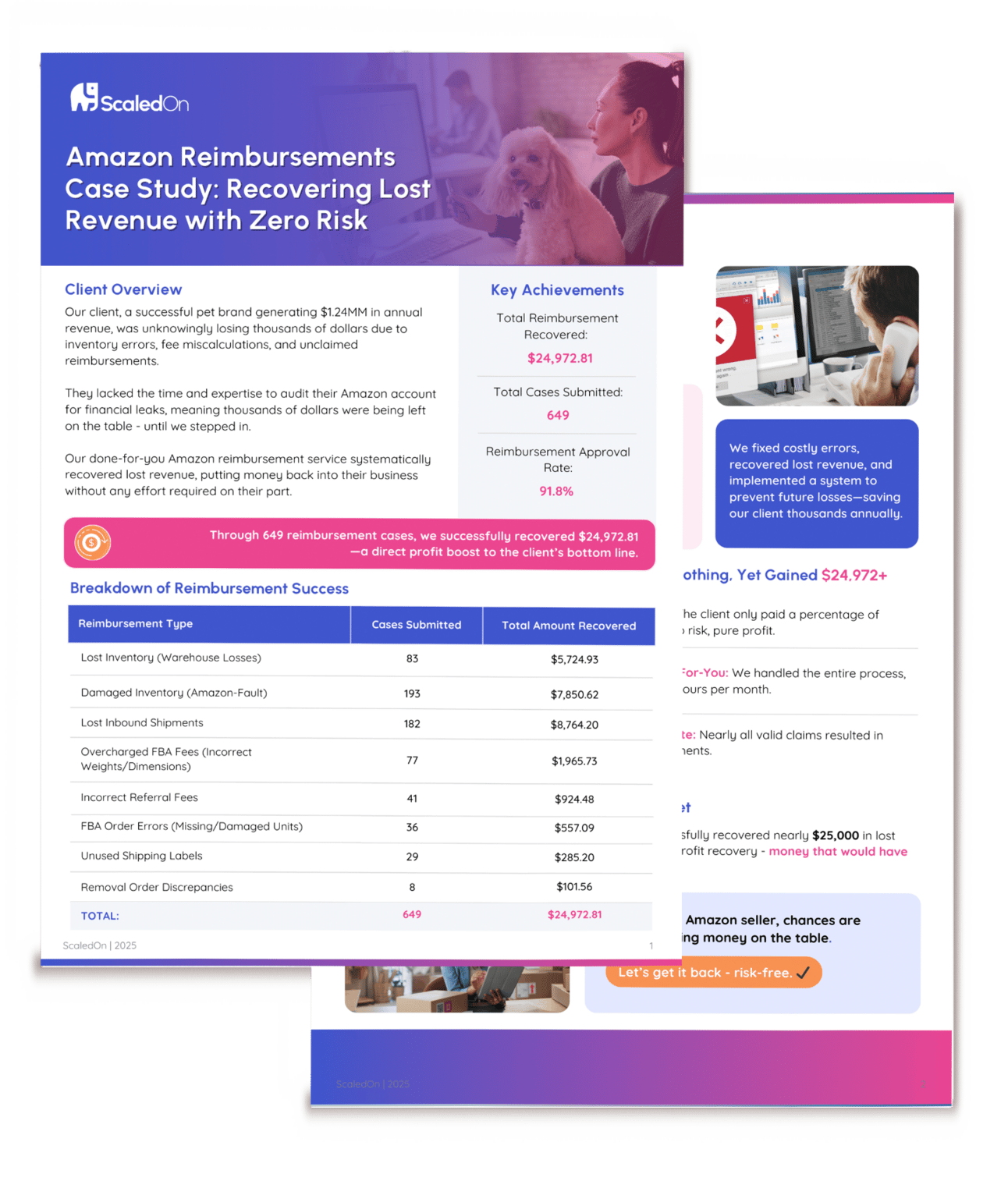
A step-by-step guide to help you spot fake traffic, block bad placements, and protect every dollar of your ad spend. Whether you’re running Google, Meta, or programmatic ads, this checklist gives you the essential tools to keep bots out and conversions in.
💡Bonus
Want a walkthrough of how to read your Google Ads placement report and clean it up? Hit reply, and we’ll send you our video tutorial and a list of YouTube Kids Channels to exclude.

💰 Why This Matters: The ROI of Ad Fraud Defense
📈 Real Case:
A DTC brand we worked with was losing ~$4,500/month on fake traffic in Google Display. After blocking bad placements and using ClickCease, their blended CPA dropped 28% in 3 weeks.
🧠 ROI Snapshot:
Clean traffic = more conversions
Real leads = better sales data
Accurate reporting = better decisions
In short: The cost of ignoring ad fraud is always higher than the cost of prevention.




